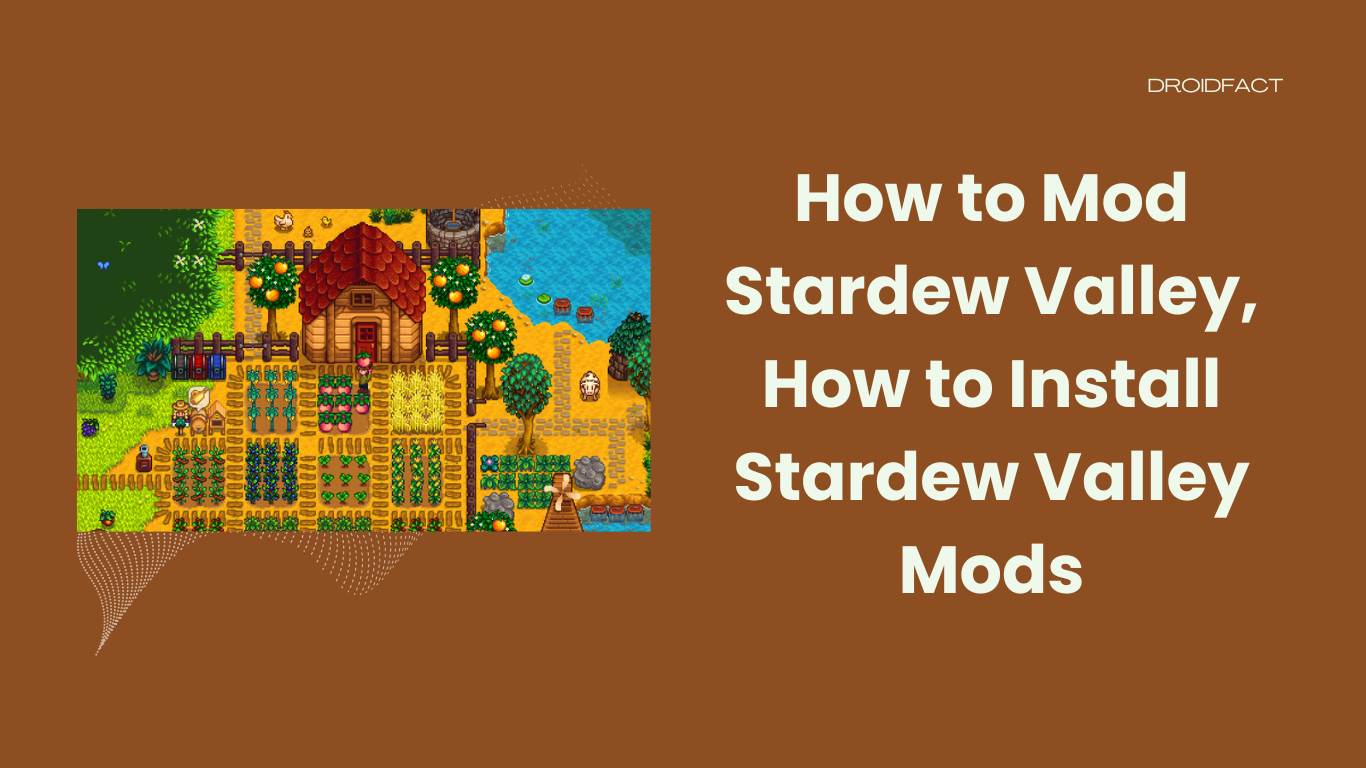Installing mods to a video game can enhance the performance, add features, and change a lot of things. In this guide, let’s find out how to mod Stardew Valley and increase the gaming experience.
How to Download Stardew Valley Mods
Stardew Valley is a fantastic simulation role-playing video game that is available on various online platforms like macOS, Windows, PS4, Xbox One, Linux, Switch, Android, and iOS. Since this game has various mods, players can add features, make cosmetic changes, and game mechanics by adding them.
You can download several modes from the Nexus Mods page. There are various mods you can try out like Ali’s Overgrown Fairy Buildings, Tractor Mod, NPC Map Locations, SF Daphne’s buildable ice cream truck, etc.
How to Mod Stardew Valley on PC
Once you download Stardew Valley mods on your PC, you have to follow some essential steps to install them. Keep reading the following section to learn how to install Stardew Valley mods:
Step 1: Download Stardew Valley and run this video game at least once on your PC.
Step 2: Since many mods require SMAPI, you have to download and install SMAPI first. To do this, you have to follow some steps:
- Visit Nexus Mods and download the SMAPI installer file
- Once the file is installed, you have to unzip it
- Inside the unzipped folder, click the install on Windows.bat option if you are using a macOS or Linux PC.
- After that, a pop-up window will appear and it will ask you where to add or remove SMAPI. In that case, you have to choose the Stardew Valley installation folder.
- Next, type ‘1’ and press Enter.
- Wait for some moment until the installation is completed.
Step 3: Now, configure Stardew Valley’s game client. In the following, let’s find out what you have to do if the game client is Steam, Xbox, or GOG Galaxy:
For Steam:
- Copy SMAPI installation folder location “C:\Program Files (x86)\Steam\steamapps\common\Stardew Valley\StardewModdingAPI.exe” %command%
- After opening the Steam client, right-click Stardew Valley and select Properties.
- Next, go to the General option and select the Launch Options section. Here, paste the copied content.
For Xbox:
- Once you open the Stardew Valley folder, rename it to Stardew Valley.exe
- Next, copy the exe and rename it to Stardew Valley.exe
For GOG Galaxy:
- First, open Notepad on your PC and paste start “” “C:\Program Files (x86)\GOG Galaxy\Games\Stardew Valley\StardewModdingAPI.exe”
- Next, click on the File option and select Save As
- Once the Save As window is opened, change the name to All Files and the file name to start.bat. Once done, select Save.
- Now, open the GOG Galaxy client and click Stardew Valley > settings icon > Manage installation > Configure
- As the menu appears, check the Custom executables / arguments option.
- Next, click on the Add another executable / arguments option, and a pop-up window will appear. Here, choose the start.bat file and select Open.
- Lastly, select the Default Executable button and click OK.
Step 4: Finally, you have to add mods to Stardew Valley by following these steps:
- Open the Mods folder under the Stardew Valley installation folder.
- Unzip the downloaded mod files and drag them to the Mods folder.
Conclusion
It’s essential to follow each step in this how to mode Stardew Valley, how to install Stardew Valley mods guide. Since it can be pretty confusing for beginners, you can seek help from an expert.
FAQs
Yes, you can install Stardew Valley mods on the Steam client by following some simple steps.
Some popular Stardew Valley mods are Tractor Mod, NPC Map Locations, Ali’s Overgrown Fairy Buildings, etc.
Once you install Stardew Valley mods, you can do several things like making cosmetic changes and adding features.