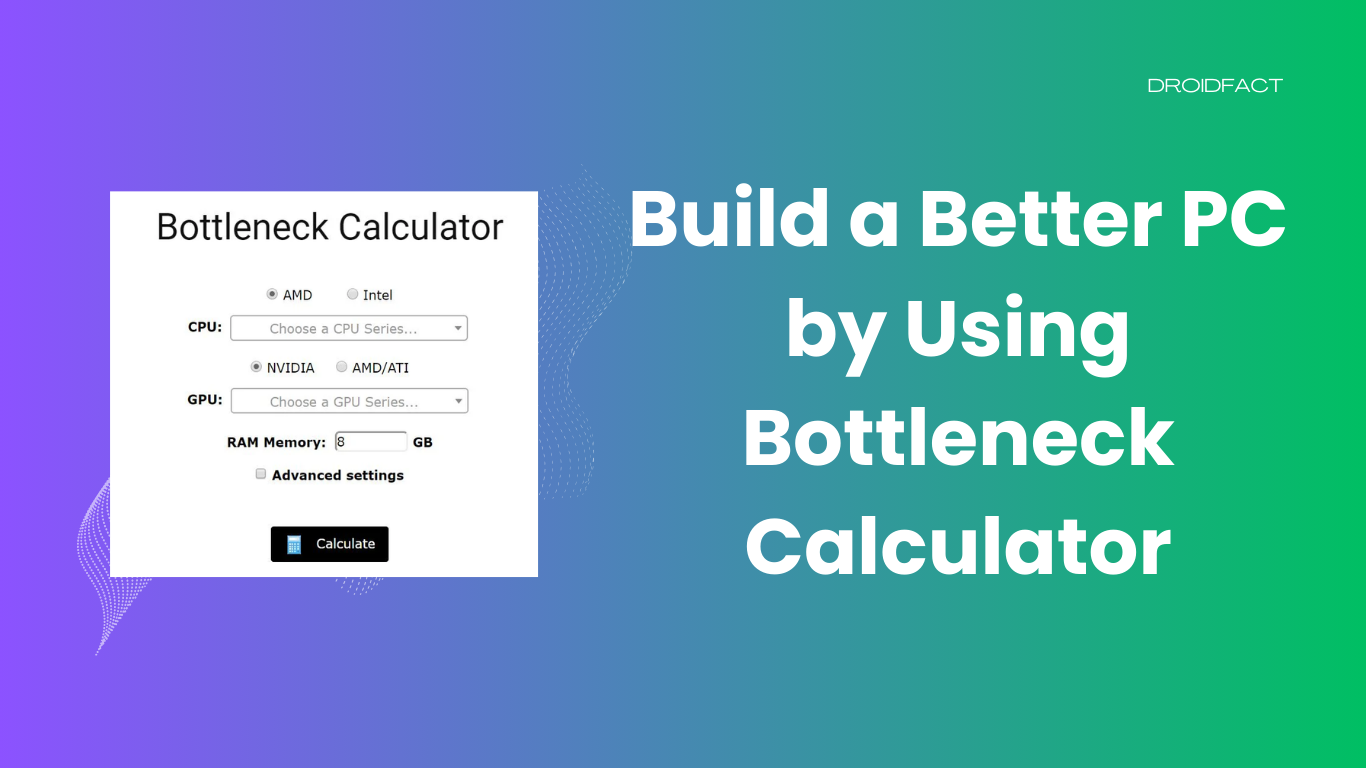Bottleneck Calculator
Whenever you build or upgrade a PC, you can encounter a common error called bottleneck. As a result, a bottleneck can affect the system’s performance. For example, you can have the best video card, but a slow processor won’t let you play your favorite games.
The good part is bottleneck calculators can help you out by showing how your PC parts will work together. In this guide, let’s explore some interesting facts about bottleneck calculators and how you can build a better PC.
Understanding Bottleneck Calculator
A bottleneck mostly occurs when a component limits the entire system’s performance. As noted before, your CPU’s slow performance can hold back the GPU’s potential. A bottleneck calculator is an excellent tool that can help you identify the mismatches in the entire system.
For example, the tool will compare your CPU and GPU’s performance and will show you if there’s a bottleneck. In this case, you must input your CPU and GPU details as the tool will analyze the component and provide the percentage.
Benefits of Using Bottleneck Calculators
Why should you use a bottleneck calculator? Keep reading the following section to learn about the benefits of using bottleneck calculators:
- Easy to Use: Most bottleneck calculators are easy to use. They require only a few details without needing technical knowledge.
- Saves Money: Since the tool gives enough information, it can save you from buying unnecessary components.
- Optimizes Performance: When you identify the bottlenecks, you can easily optimize the system’s performance. It can give you better gaming experiences and faster processing time.
Popular Bottleneck Calculators
Having trouble with upgrading the PC? There are various bottleneck calculators that can help you out:
| Calculator | Features |
| PC Builds Bottleneck Calculator | Easy to useCan identify compatibility issuesProvides detailed utilization information |
| The Bottlenecker | User-friendly interfaceAllows comparing CPU and GPUProvides percentages for various resolutions and quality settings. |
| Logical Increments Bottleneck Detection Tool | Provides in-depth analysis and component recommendations. |
Common Causes of CPU and GPU Bottleneck
In most cases, a bottleneck can happen when the CPU’s core count or clock speed is low. It slows the game processing or application tasks. If it’s a GPU bottleneck, it can be the cause of older graphics. Also, slow storage or inadequate RAM can affect the CPU or GPU indirectly.
Using Bottleneck Calculators The Right Way
If you encounter a bottleneck, you have to use the bottleneck calculator the right way. Let’s find out how to use a bottleneck calculator the right way:
- When you use calculators, the results will vary based on the things like the program and games you play.
- Hardware changes within a few months, a part is working well one moment while it can face a bottleneck next month.
- Using a calculator can help you show a bottleneck, so you don’t have to spend a lot buying PC parts.
Symptoms of a Bottlenecked System
There are lots of signs that can help you identify if a bottleneck occurs. Let’s find out about the common symptoms of a bottlenecked system:
- Performance: One of the common symptoms of a bottlenecked system is performance. When it occurs, games and other applications start giving poor performance.
- Utilization: In some cases, this type of issue occurs when one component is at high usage while the other one is barely used.
- FPS: The FPS can be lower than expected, causing a bottlenecked system.
Calculating and Diagnosing Bottlenecks
It’s essential to ensure that the CPU and GPU work perfectly while assembling a PC. However, you can diagnose these bottlenecks by using a calculator and interpreting the results. If you are unable to repair the bottleneck by yourself, seek help from an expert.
Conclusion
Since a bottleneck can create a lot of issues, you have to use a bottleneck calculation. This tool will help you identify the issue related to GPU or CPU. You can either solve the issue by yourself while upgrading the PC or ask for help from an expert.
FAQs
If you use a bottleneck calculator, you can get various benefits like ease of use, optimizing performance, and value for money.
You can encounter various symptoms like poor performance, lower FPS, and high utilization.
If you use a bottleneck calculator to check if a system part is bottlenecked, you have to purchase a new one or repair the old one.